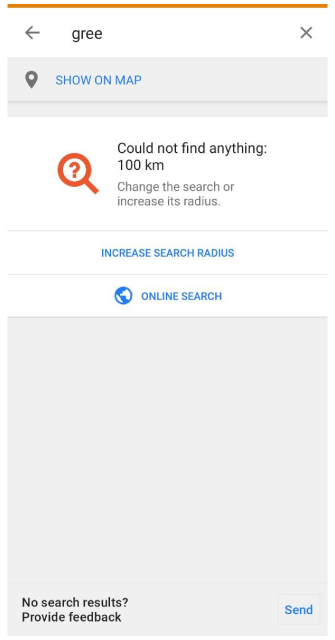Search All
This article is incomplete & needs to be reviewed. You can help by creating a pull request.
Overview
Search is a useful tool for quickly finding locations. You can use search to find a location by address, coordinates, points of interest (POIs), or previous searches. Address search allows you to enter the address you are looking for to get an exact location. Сoordinates search allows you to enter geographic coordinates such as latitude and longitude. POI Search allows you to search for nearby places in specific categories, such as cafes, hotels, or filling stations. And Search History saves past searches for quick access to previously found places. The search feature makes it easy to plan trips, navigate unknown terrain, and find places of interest nearby.
How to use
- Android
- iOS
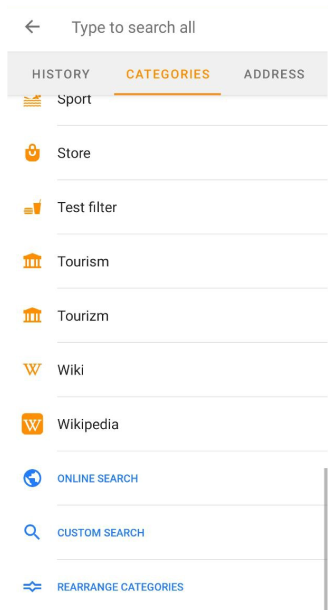
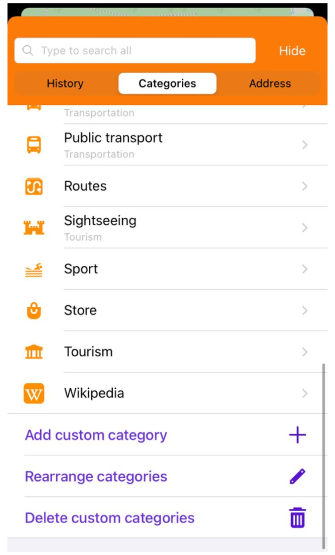
Please note: to accomplish some of these tasks (locate addresses, POI, etc.) you will need to have the offline vector map file. Initially, the search is based on data located on the map in the visible area of the device screen. If you don't find nothing, OsmAnd propose to increase search radius.
For starting search points you need to click to Search button on the screen -> Categories
Categories screen is list of POI categories and additional actions buttons below of the list.
Actions button:
- Online search (Android) - allows to use online POI search.
- Custom search / Add custom category - allow to create custom POI search and custom POI filter.
- Rearrange categories - allows to change the list order and hide categories. Import or export all changes as profiles.
- Delete custom categories - allows to delete custom categories.
Typical queries:
- Coordinates all formats
- Address: "Street, Housenumber", "City, Street", "Street intersections", "City", "Postcode, Housenumber", "Postcode, Street, Housenumber"
- POI by name and by category with additional filters
- Favorite/Waypoint search
- Track search
- Online (Nominatim) search
- URL search (google urls, osmand urls)
- Search history
Search near specific location
- Android
- iOS
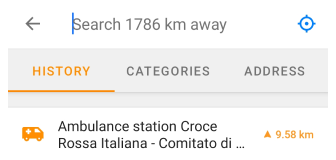
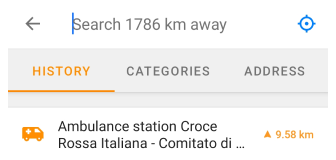
Favorite/Waypoint/Tracks search
- Android
- iOS
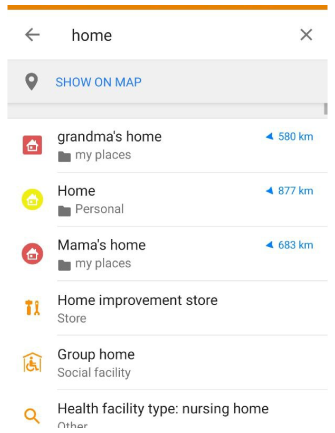
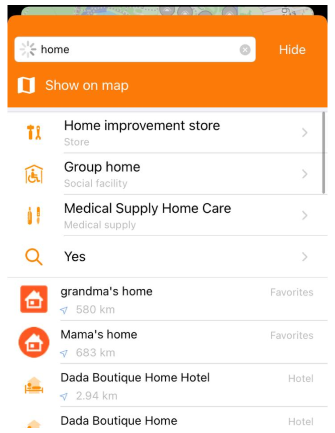
In this search menu (Categories) it's easy way to find your Favorites and Waypoints by searching.
Just you need to enter your favorite/waypoint name, first results will be your favorites/waypoints.
Address Search
- Android
- iOS
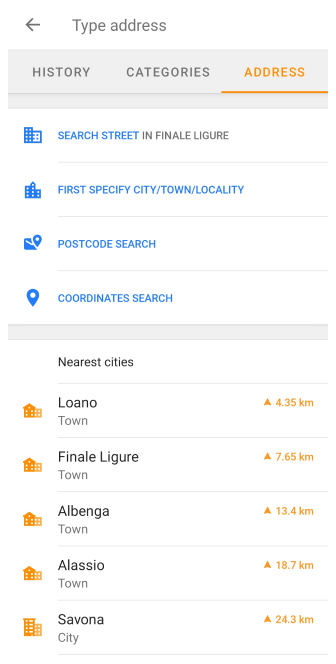
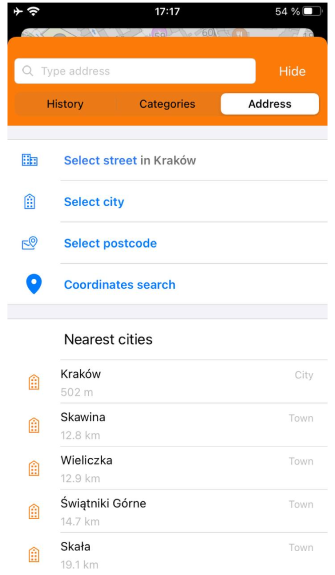
OsmAnd Address Search is based on OpenStreetMap data and allows you to find location and directions to a specific address from a ready sorted list, as well as search by postal code or coordinates. This tool allows you to find the required addresses in a few taps, which reduces the search time and helps in case you don't remember the exact address.
Coordinates Search
- Android
- iOS
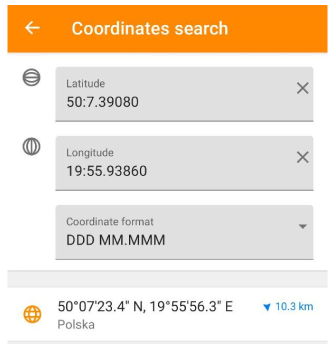
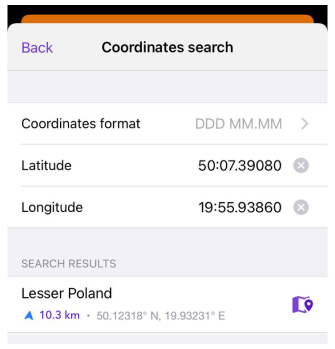
OsmAnd Coordinates Search
History Search
- Android
- iOS
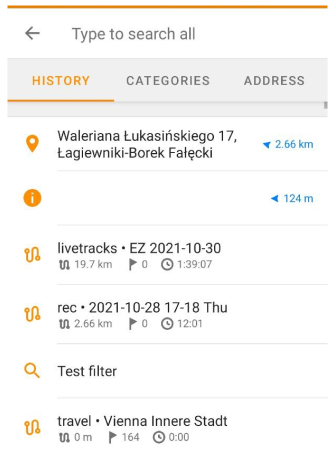
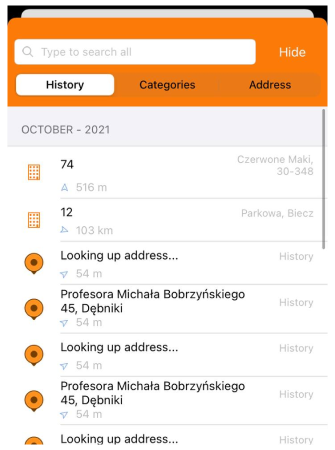
Search History is a record of all searches and locations that you have entered or searched for in the app over the period of use. This tool allows you to easily find and access previously searched locations, which makes navigation easier and saves your time.
POI search
- Android
- iOS
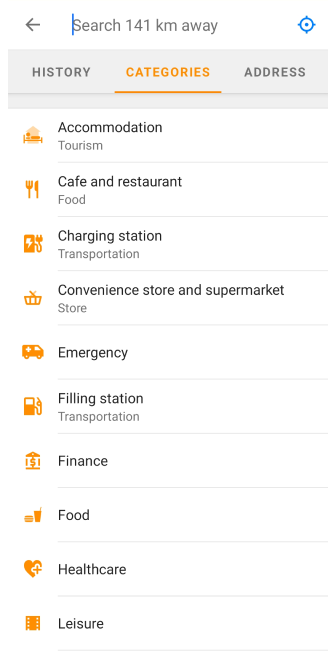
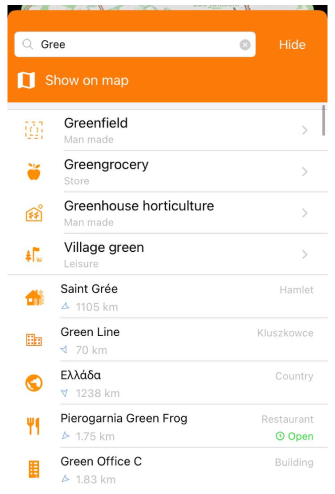
In Categories menu user can start searching by typping line.
OsmAnd starts to find names and categories of POI by entered words. First results will be categories, second resolts will be POI with additional info (full name, categorie name, direction and distance to POI, work time). Pressing to needed categorie opens POI list of this categorie.
Tapping to chosen POI in the list opens Map Context menu of POI.
Custom POI Search
- Android
- iOS
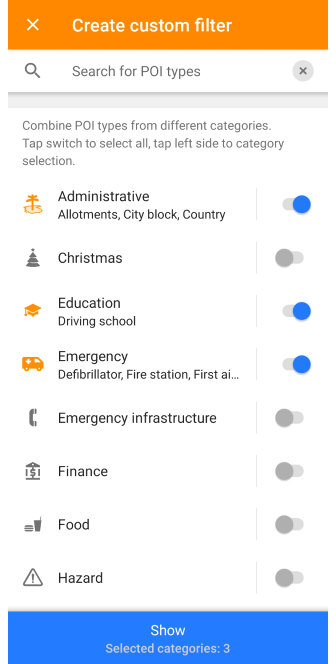
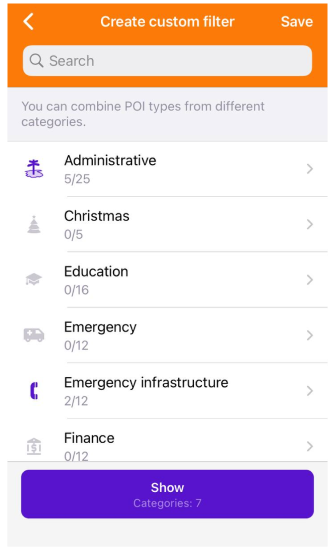
Online search (Android)
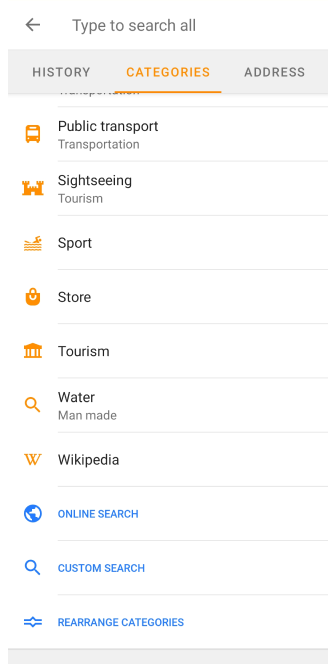
In Categories menu there is the button "Online search". Pressing to this button opens online search menu.
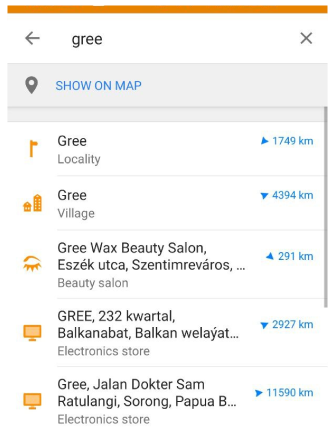
If OsmAnd can not find something you can increase search radius by tapping to "Increase search radius" button.
Or if you don't have any result you can provide feedback by clicking to "Send" button below device screen.