Good news!
OsmAnd version 4.6 for Android devices is now available on Google Play and other markets. Read about the new features in this article.
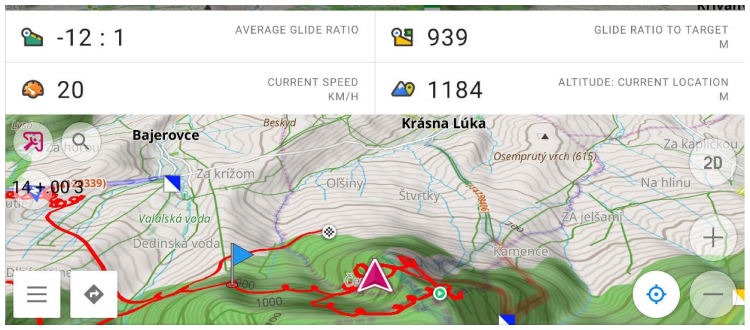
What's new
- Updates for Widgets:
- Updates for Top/Bottom panels in the Configure screen menu.
- Added Glide Ratio widget.
- Added Temperature widget for External sensors.
- Added Sun position widget.
- New Local tab in Maps & Resources menu.
- Added a new option to create and customize Smart Folder in the Tracks tab of the My Places menu.
- Filters for Tracks search.
- Adding a Trash screen to view and manage files deleted from OsmAnd Cloud.
- New Help screen with offline support.
- Redesigned Weather screen.
- Added share point coordinates by OSM link.
- Custom actions for external controller buttons.
- Updates to Plan a route tool.
- Additional updates in this release.
Widgets update
We are happy to inform you about the latest updates to the widgets in the app. We have made significant improvements and added new features that will make your user experience more informative and convenient.
Updates for Top/Bottom panels
Our top and bottom panels have been redesigned with all our users' needs in mind. Now you can customize the widgets on your home screen the way you want, giving you more freedom to display important data.
1. Added ability to add and remove rows for Top / Bottom panel.
OsmAnd menu → Configure screen → Widgets → Edit → Add row
| View mode | Edit mode |
|---|---|
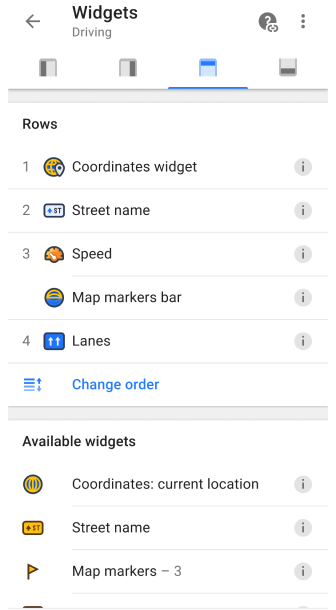 | 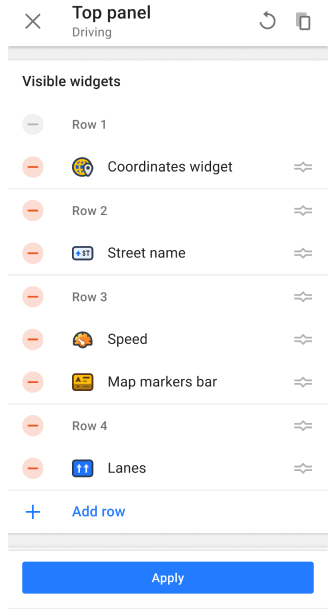 |
2. Added support to change widget size. You can choose the size that best suits your needs: Small, Medium, Large.
3. You can add more than one Simple widget in a single row.
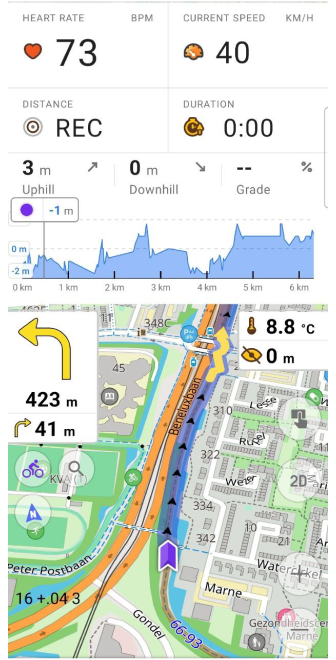 |
Glide Ratio Widgets

Simple Glide Ratio widgets have been added for Aircraft usage. The widgets show the ratio of glide to target or average glide for the current flight.
OsmAnd menu → Configure screen → Widgets (All panels) → Glide ratio to target and Average glide ratio
- Glide ratio to target shows the glide ratio required to reach the target point. The Map marker should be used as the target point.
- Average glide ratio shows the average glide ratio for a specified time interval. You can set the time interval for this widget from 15 seconds to 60 minutes.
| Glide ratio widgets | Widgets on the screen |
|---|---|
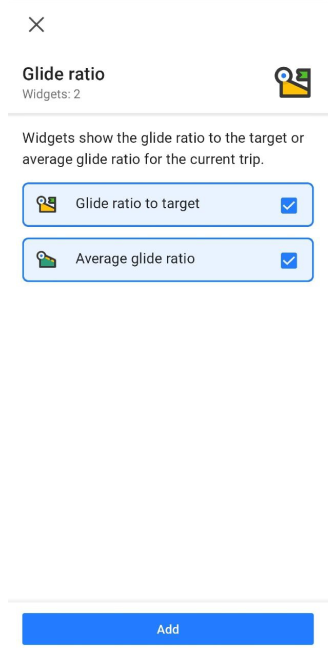 | 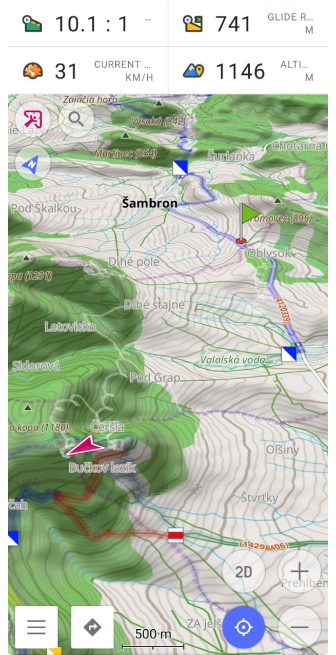 |
Temperature widget
We have added a new widget for the External sensor plugin. Temperature widget displays the ambient temperature, which can be very useful if you don't want to overheat or freeze on your bike or motorcycle.
- Read more about how to connect sensors to OsmAnd app here.
- Next, you need to add the temperature widget to the OsmAnd screen:
Menu → Configure screen → Any panels → External sensors → Temperature
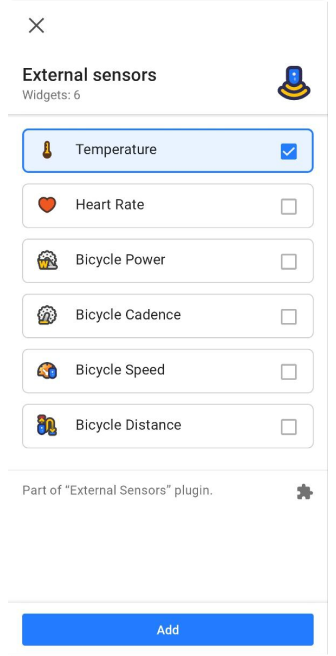 | 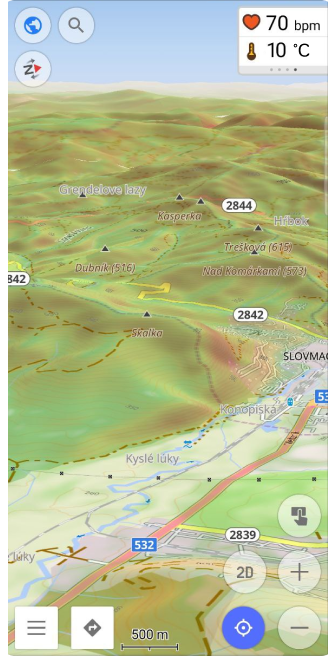 |
Sun position widget
This widget shows the time until sunrise or sunset, depending on the current time:
Menu → Configure screen → Left / Right panel → Sun position widget
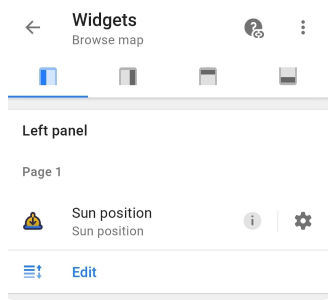 | 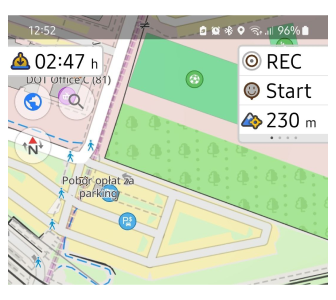 |
Local menu redesign
When working with maps, additional resources are always important. Android 4.6 redesigns the Local tab in the Maps & Resources menu, making access to local maps and data more convenient and, with new graphs, more visual.
The Local menu now contains all necessary additional information about the OsmAnd data:
Menu → Download maps (Maps & Resources) → Local
- Resources: Standard Maps, Terrain maps, Wikipedia and Travel maps, Nautical Maps, Weather, Map sources, Rendering styles, Routing, Cache.
- My Places: Favorites, Tracks, OSM Notes, OSM Edits, A/V Notes, Map markers, History, Itinerary.
- Settings:
- Other. Data that does not fit into other categories, such as logcat.
- Profiles. All settings for created profiles and default profiles.
| Resources | My places | Settings |
|---|---|---|
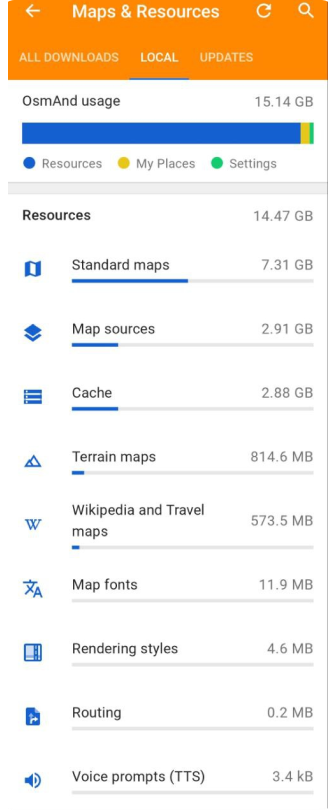 | 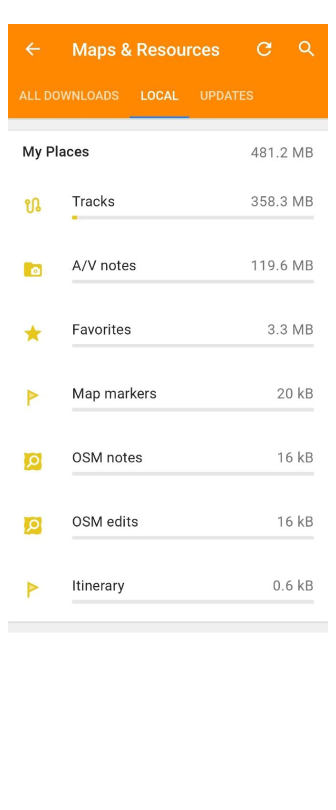 | 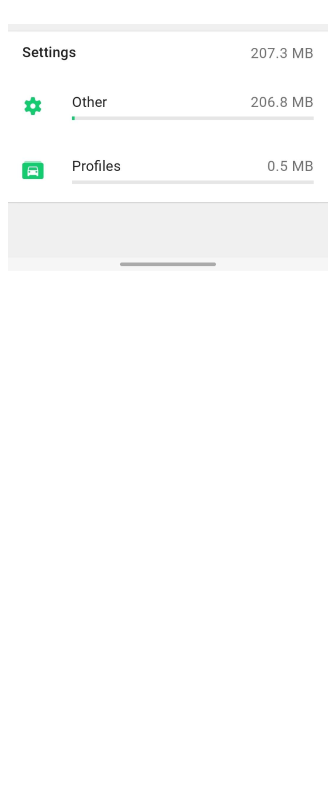 |
You can select any item from the main list of categories on the Local tab, tap it, and go to a screen with a detailed list of that item and additional options.
| Terrain maps | Tracks |
|---|---|
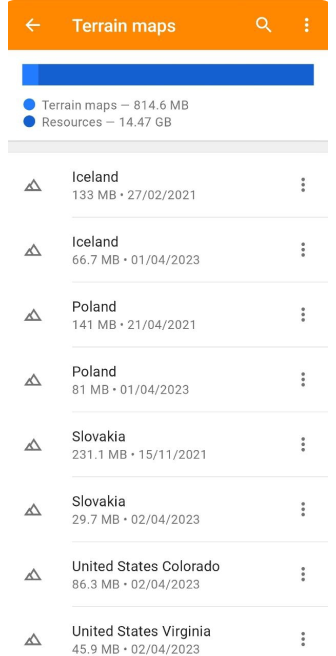 | 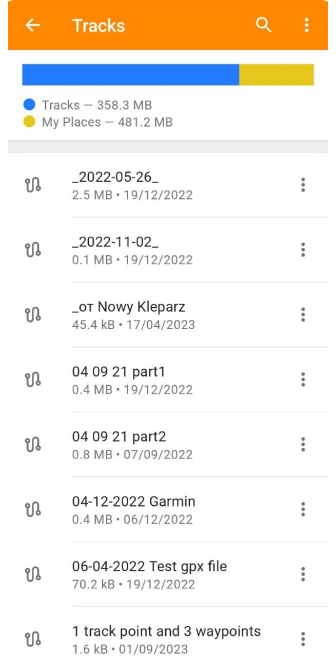 |
Smart folders
The new Smart Folder feature in the Tracks menu provides additional options for organizing tracks. This feature automatically sorts tracks according to the specified filter parameters and provides advanced settings to manage them.
Smart Folder allows you to specify a set of parameters for GPX tracks to be contained in a folder, making it even easier to keep track of files.
OsmAnd menu → My Places → Tracks → ⋮ → Add smart folder
| Tracks menu | Settings |
|---|---|
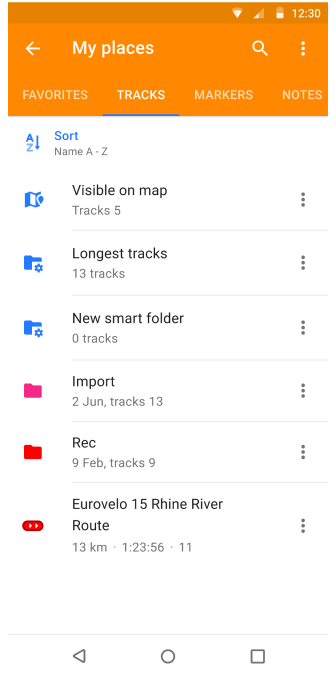 | 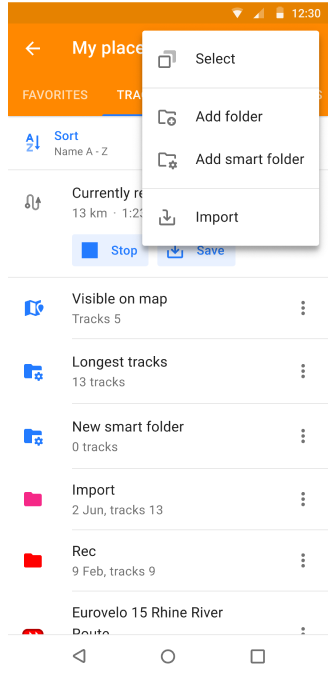 |
Filters for tracks
Filter for tracks can be used for tracks Search function and for Smart folders.
- OsmAnd menu → My Places → Tracks → 🔍 → Filter
- OsmAnd menu → My Places → Smart folder → Filter
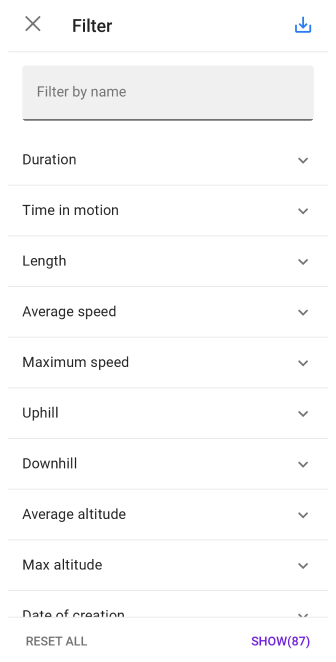
In addition to navigation and track creation, the Osmand app provides handy tools for managing your track recordings. With the latest update to the app, new features have been added to the Tracks section to better search and filter your tracks. These new filters provide more detailed and customizable options to search for tracks based on various parameters, allowing you to quickly find tracks that meet your specific requirements and preferences.
Filters: Duration, Time in motion, Length, Average speed, Uphill, Downhill, Average altitude, Max altitude, Date of creation, Nearest cities, Other.
| Search menu | Filter menu |
|---|---|
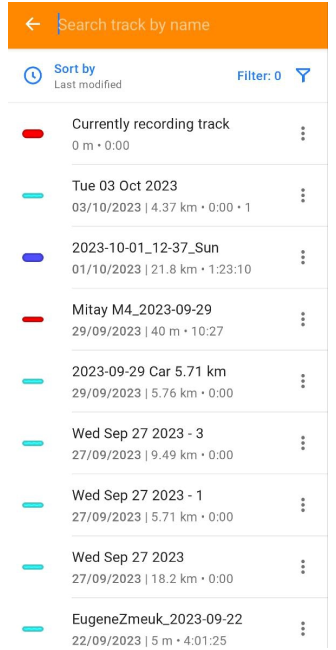 | 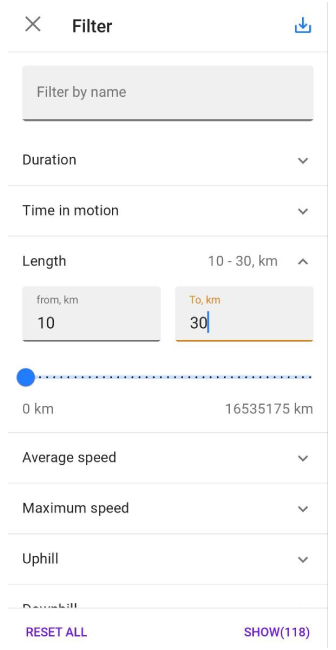 |
Trash feature in OsmAnd Cloud
A Trash feature has been added for OsmAnd Cloud:
OsmAnd menu → Settings → OsmAnd Cloud → Trash
With the Trash feature, you can easily view and restore files deleted from OsmAnd Cloud. This allows you to gain more control over your data and avoid accidental irreversible deletion.
- Empty trash button deletes all items.
- Items in the trash will be erased after 30 days.
| OsmAnd Cloud menu | Trash menu |
|---|---|
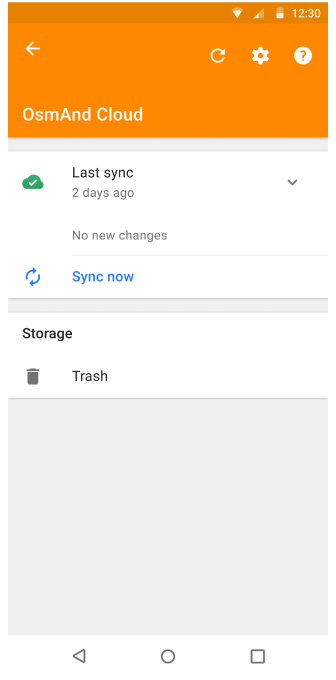 | 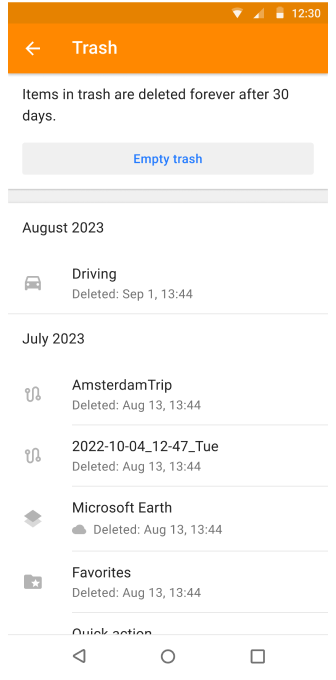 |
- Each item from Trash can be Restore or Delete.
| Item's acitons |
|---|
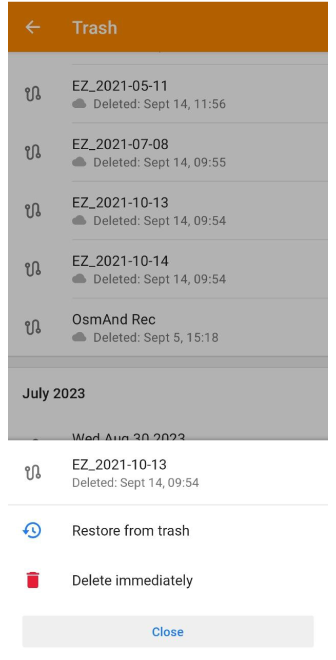 |
New Help screen
This is an important new feature for users who often travel in regions with limited internet access. The application now has an offline (saved to cache) help screen that helps you solve questions and find information without a network connection.
In addition, the Help menu has been completely redesigned, adding articles from www.osmand.net/docs with additional menu sections:
OsmAnd Menu → Help
Most viewed, User guide, Troubleshooting, Contact us, Report issues, About OsmAnd.
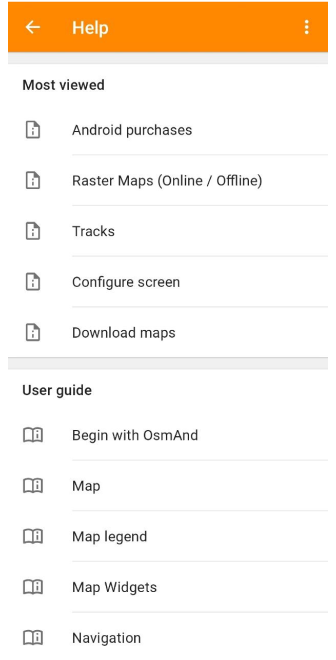 | 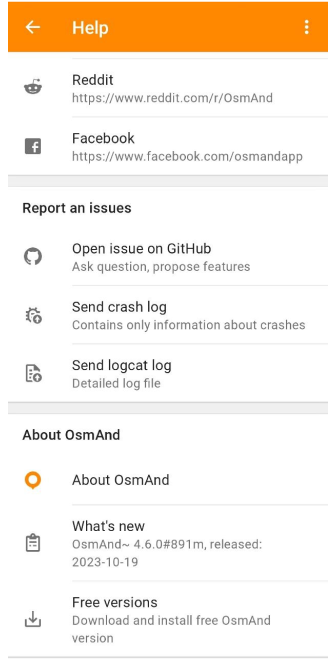 |
Redesign weather screen
The Weather screen has been redesigned and improved, allowing users to get more accurate and up-to-date weather information on their route, such as a time scale. This is useful when planning trips and choosing the right time for outdoor activities.
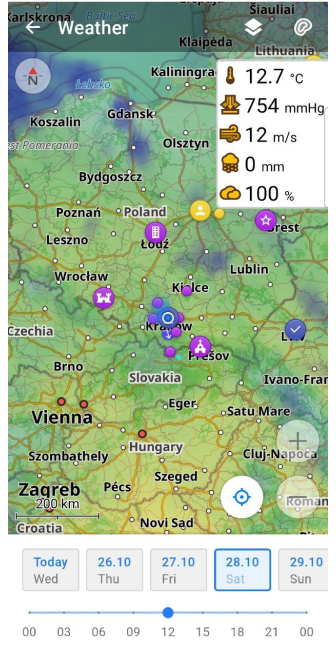 |
Share point coordinates by an OSM link
Now you can customize actions for buttons or custom buttons for External controllers. This allows you to customize the control of the application according to your preferences and makes it easier to use OsmAnd in different situations.
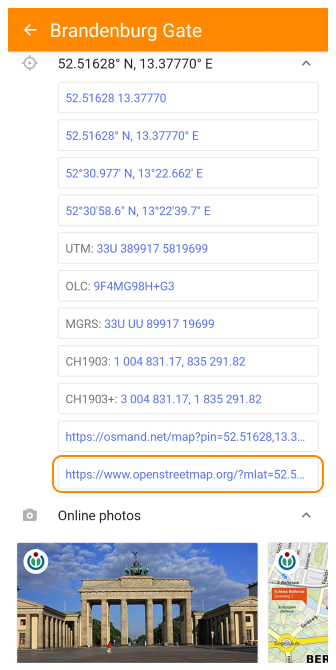 | 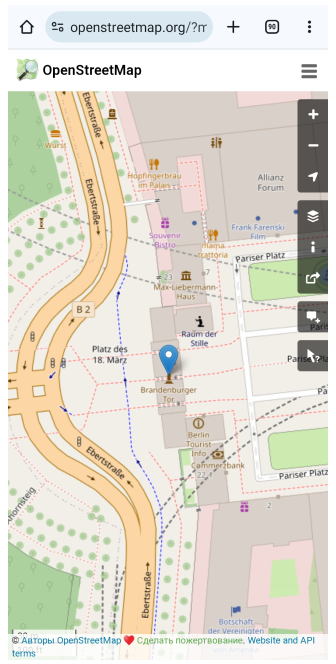 |
Custom actions for external controller buttons
Now, you can create your custom buttons for external controllers.
Menu → Settings → Profiles → General settings → External input devices
- Select external input devices, such as a Keyboard, and add Key binding.
| Add new type | Add key binding |
|---|---|
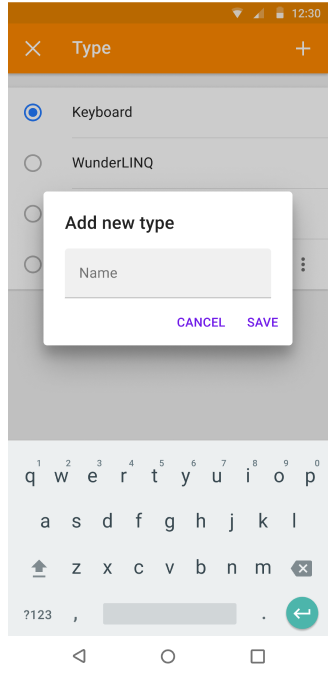 | 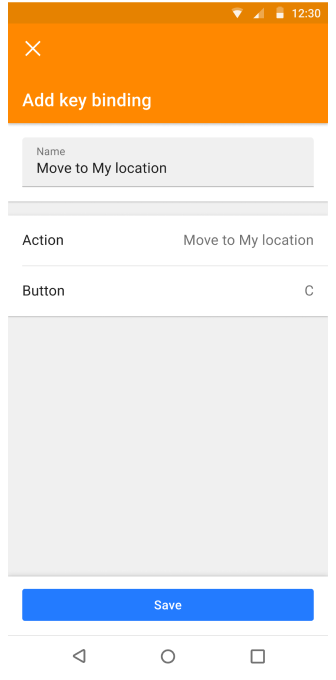 |
- Additional Actions and Map iterations for key binding are also available.
| Key bindings |
|---|
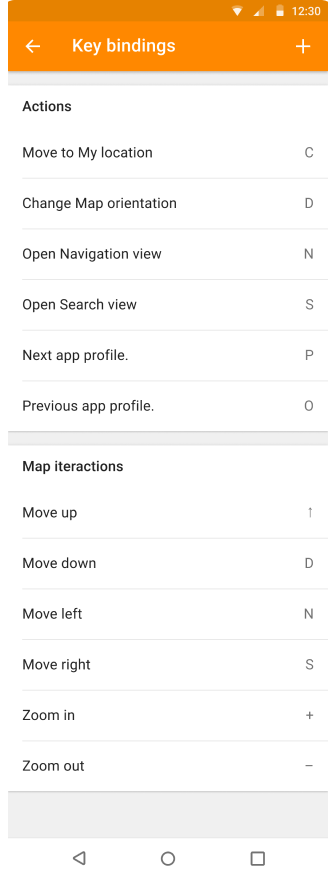 |
Update in Plan a route tool
Route planning has become even more convenient with an update. A new feature helps you create optimal routes for your trips.
This is the Import from Track feature, which allows you to import waypoints, segments, and additional data from any other existing track into the current track.
Plan a route → Options → Import from track
| Options menu |
|---|
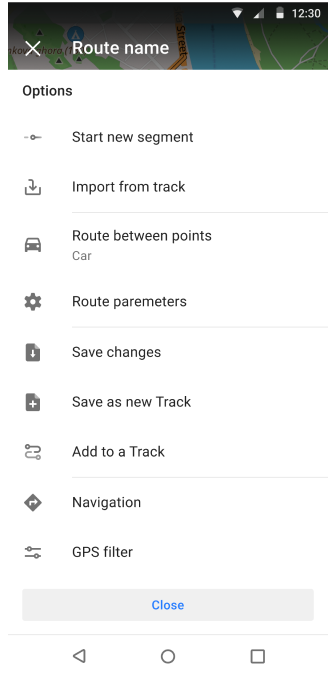 |
Android Auto updates
- Updated the Search screen, which improves the user experience with the app in the car.
- Fixed map freezes (17505).
- Added 3D view and button.
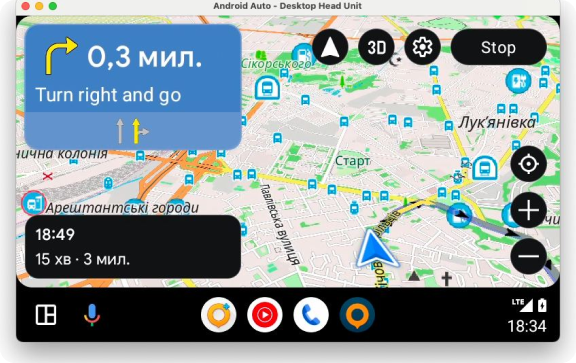
More updates in this release
The new release also contains a number of other significant updates:
- Improved memory management for large GPX tracks for smoother operation when working with large files.
- The OpenPlaceReviews project has been permanently discontinued and is only available now up to Android 4.5.
- Fixed map freezing for Android Auto, improving the stability of the app.
- Renamed the Terrain menu to Topography for better understanding and matching terminology.
- Added Select All and Deselect All actions to the Track menu to provide more options for data management.
- Fixed North fix mode for Compass to improve navigation accuracy.
- Added Available RAM widget for OsmAnd Development plugin, providing users with more accurate information about device resources and allowing to control memory usage.
- Icons for paraglider, baby carriage, stroller, and buggy stroller have been added to the Profiles, making the profile appearance more informative and diverse.
- When Destination is reached appears, the location is moved to the center of the map for the user's convenience.
- Bugs fixed: 18583, 18584, 18053, 18600, 18642, 18408, 18589, 18486, 18181, 18387, 17977, 18352, 18355, 18350, 17910, 17860, 17998, 18004, 18084 and etc.
The release of the OsmAnd app for Android 4.6 offers users a wide range of improvements, new features, more powerful navigation and data management tools, making the use of the app more convenient, informative and adapted to different usage situations.
Follow OsmAnd on Facebook, Twitter, Reddit, and Instagram!
Join us at our groups of Telegram (OsmAnd News channel), (EN), (IT), (FR), (DE), (UA), (ES), (BR-PT), (PL), (AR), (TR).