Create / Edit
This article is incomplete & needs to be reviewed. You can help by creating a pull request.
Overview
Create / Edit Track
Tracks is a powerful tool for tracking journeys, recording routes and Points of Interest (POIs) in real-time, and for later analyzing and sharing data.
Track recording
- Android
- iOS
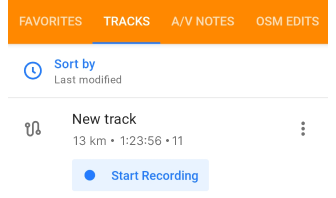
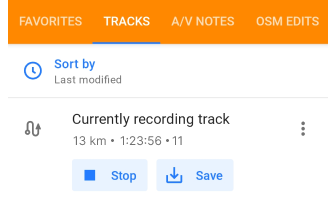
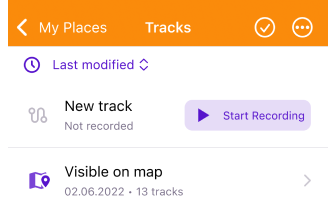
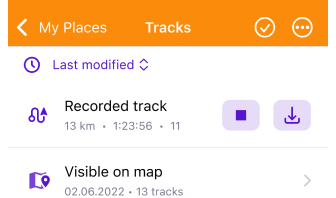
You can create a new track by starting a record in the Tracks tab or using the OsmAnd Trip recording Plugin and Widgets. Trip plugin is a special tool designed to record your journeys, walks, and other activities.
- New track. In this field you can tap the Start Recording button to record a new track. You may need to confirm your battery settings (for Android) before you start.
- Currently recording track (Android) / Recorded track (iOS).
- Menu. Tapping the three dot menu (for Android) or long press (for iOS) opens the track menu. During track recording, in this field you can see how many kilometers have already been recorded and how long the recording is in progress. The Stop button allows you to pause the recording, and to finish it, press the Save button.
Baterry optimization (Android only)
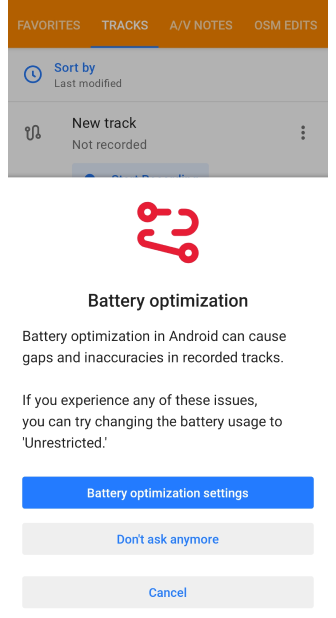
Select an optimisation setting. To prevent the app from asking you the next time you make a selection, tap the Don't ask anymore button. You can additionally read the section in the article Trip recording plugin.
NOTE. Optimizing battery usage in Android can cause gaps and inaccuracies in recorded tracks. If you encounter such problems, try changing the battery usage mode to Unrestricted.
Coordinate input
- Menu → My Places → Tracks → Earth button at the bottom of the screen
- Menu → Map markers → More → Coordinate input
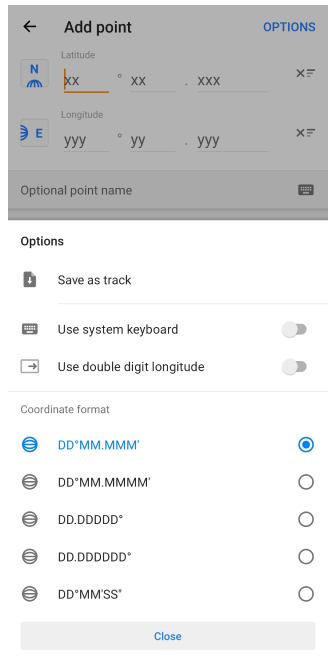
In the Options menu using the Save as track item, you can save the created points as a GPX track and also change its name. For more details, read the article Coordinates input.
Plan route
- Android
- iOS
Menu → Plan a route → Open existing track / Import track
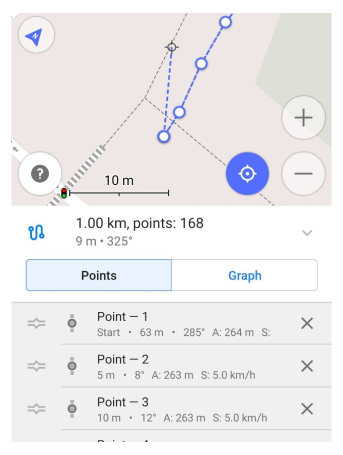
Menu → Plan a route → Open existing track
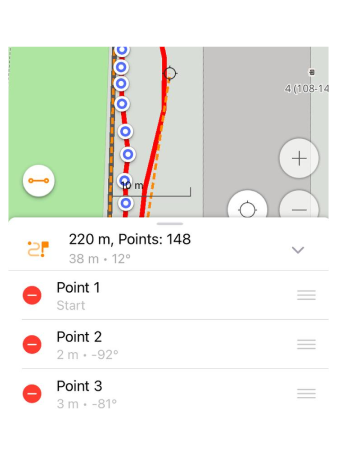
The Plan a route tool allows you to create new routes as GPX tracks, modify existing tracks, and import new ones.
Read more in the article Plan a route tool.