Train routing
Overview
note
By default, Train profile is deactivated. To use this profile for routing, you need to switch it on in Menu → Settings → App profiles.
Train routing in OsmAnd provides users with possibility to use railroad lines for navigation as if they were driving a train like a car. This option can be useful, for example, for hiking when no other roads are available. In other cases it's better to use Public transport routing.
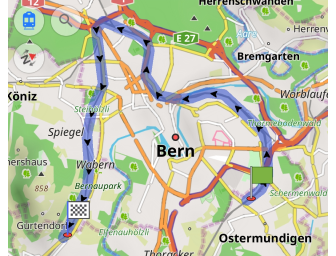
Route Parameters - Train
- Android
- iOS
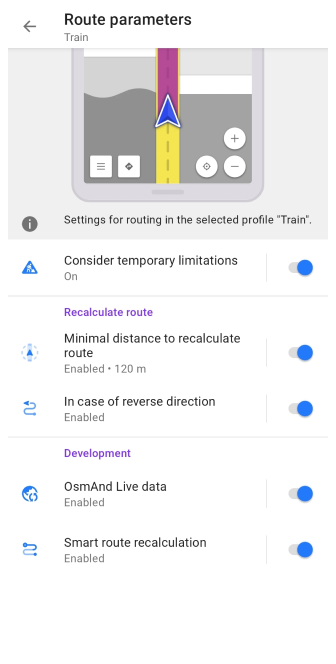
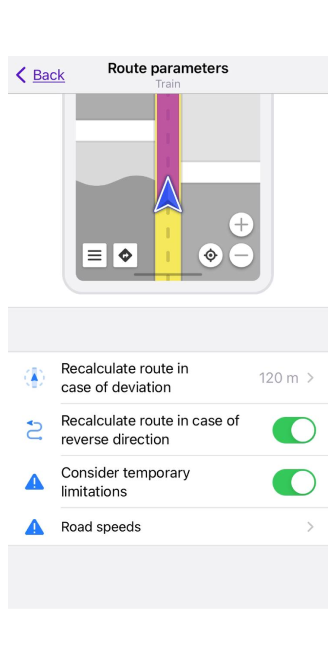
Train routing can be configured according to your needs in the Route parameters section of the Navigation settings.